There is a setting in vSphere/ESXi called NFS.MaxQueueDepth. Starting ESXi 5.x the default value is 4294967295. However some storages are not happy with this and when traffic increases (I’m not sure how much traffic is too much) will start dropping connections. You will see as your ESXi servers turn gray in vCenter saying Not responding. Because it can happen to multiple hypervisors in the same time vMotion might not be able to rescue your virtual servers. So this is something that you really don’t want to see happening.
To fix or even better prevent it set NFS.MaxQueueDepth to 64, and this is how:
- vSphere thick client: Connect to vCenter or the ESXi -> Configuration -> Under Software -> Advanced Settings -> NFS
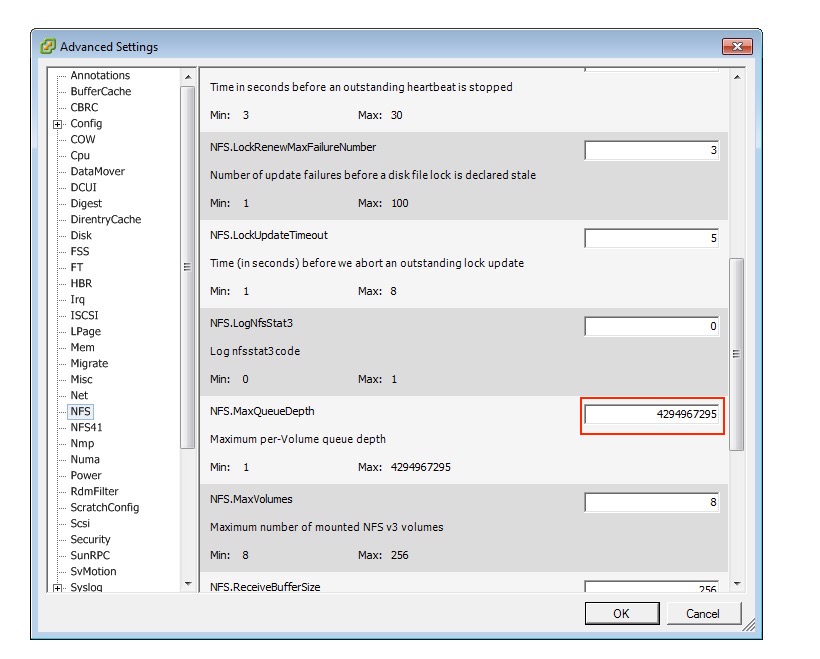
- Web interface: Click on the name of the ESXi -> Manage -> Settings -> Under System -> Advanced System Settings -> In the search filed (little magnification glass) type NFS.max > Hit Enter -> Click on NFS.MaxQueueDepth then the pencil on top left corner
It can be change via command line as well, here is VMware’s knowledge base article on it.
