If you are using macOS and Apache Directory studio there is a chance you’ve met this error message:
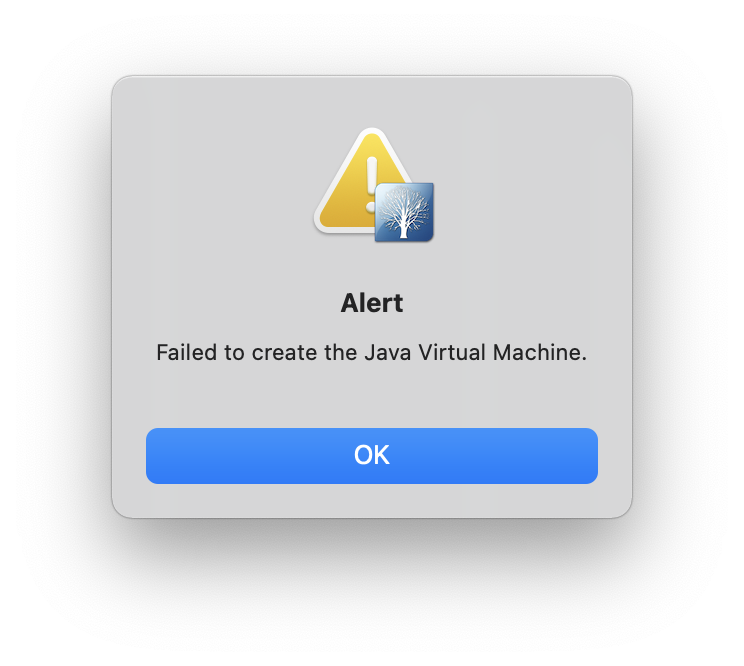
Below fix should work in most cases. Find out where is your jdk directory then update Info.plist with the path
/usr/libexec/java_home -V
Matching Java Virtual Machines (2):
14 (x86_64) "Oracle Corporation" - "Java SE 14" /Library/Java/JavaVirtualMachines/jdk-14.jdk/Contents/HomeEdit /Applications/MacPorts/ApacheDirectoryStudio.app/Contents/Info.plist or wherever your Info.plist is located for Apache Directory Studio. Add this line to Info.plist
<string>-vm</string><string>/Library/Java/JavaVirtualMachines/jdk-14.jdk/Contents/Home</string>Where the path is the output of /usr/libexec/java_home -V
Note: it is possible that your Apache directory studio is installed somewhere else, to find the exact path start it and while it shows the Alert open Terminal and type: ps aux | grep -i apache
