A reminder.
If you are installing RaspBSD following the instruction from here then the default disk size is going to be 2GB no matter the size of the Micro SD card you’re using. This can be changed with:
gpart show
Pay attention and check what can be extended, in my case it was /dev/mmcsd0s2
gpart resize -i 1 mmcsd0s2 (where 1 is the the index, mmcsd0 is the disk, s2 is the second slice)
growfs /dev/mmcsd0s2
In case after grows fails with Operation not permitted you need to start the growfs service
service growfs onestart
Then you don’t have to but won’t hurt a reboot
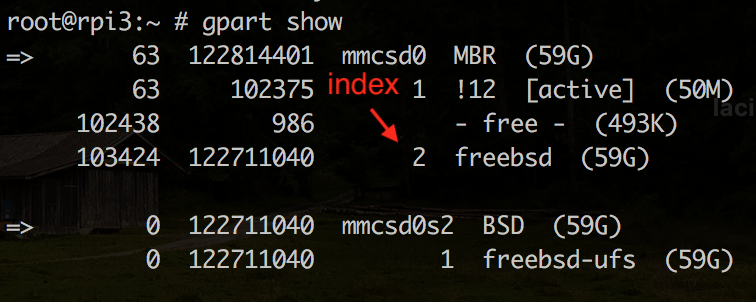
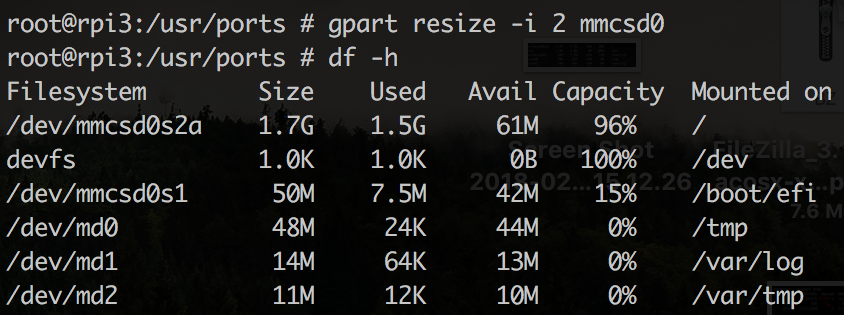
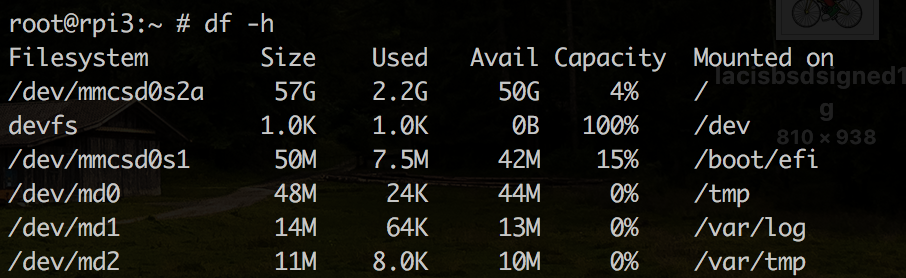

One thought on “RaspBSD”